When diving into the world of Python scripting, one might come across various challenges. One such hurdle is the infamous subprocess.CalledProcessError.
This error often leaves newcomers scratching their heads. With a surge in queries and developers seeking clarity, it’s high time we demystify this enigma.
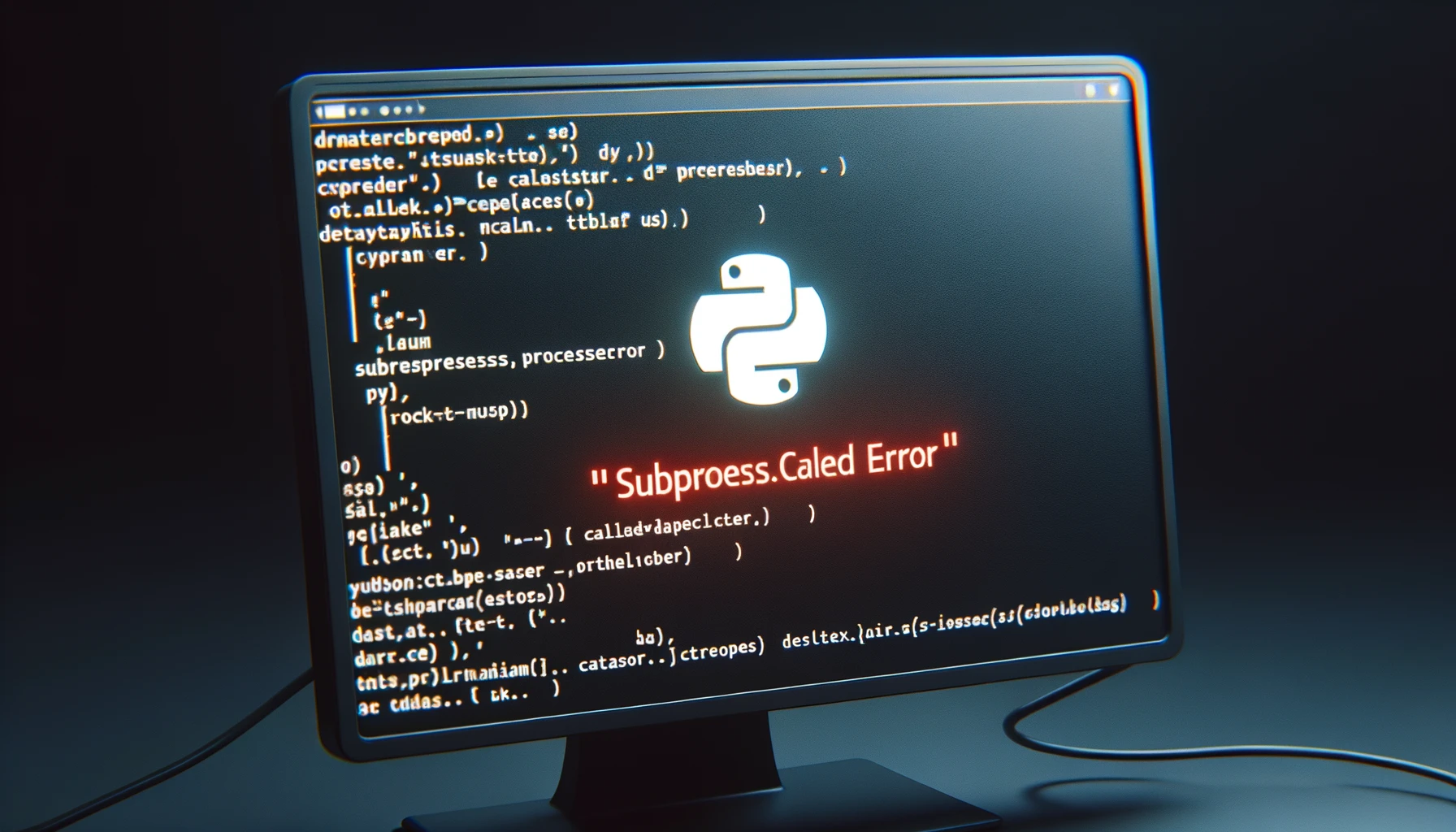
What is subprocess.CalledProcessError?
To put it simply, the subprocess.CalledProcessError is an exception raised when a command triggered by the subprocess module (a module in Python used to spawn new processes, connect to their input/output/error pipes, and obtain their return codes) exits with a non-zero return code.
Why Does This Error Occur?
1. Command Not Found
One of the most common reasons is that the command you’re trying to run isn’t found. This could be due to a typo or perhaps the required software isn’t installed on the system.
2. Wrong Arguments or Parameters
If you provide wrong or inappropriate arguments to the command you’re running, it might exit with an error, leading to this exception.
3. Insufficient Permissions
Sometimes, the command requires certain permissions to run, which, if not granted, can result in an error.
4. External Program Error
The command or external program you’re trying to run with subprocess might have its own errors. In such cases, even if the Python code is correct, the command can fail, resulting in the CalledProcessError.
Effective Solutions to Address the Error
1. Check the Command:
Make sure that the command you’re trying to run exists and is installed. You can test it directly in the terminal or command prompt.
2. Detailed Error Inspection:
The exception object itself can give valuable information. For instance:
try:
subprocess.run(["ls", "-l"], check=True)
except subprocess.CalledProcessError as e:
print(f"Command {e.cmd} returned with error code {e.returncode}. Output: {e.output}")By doing this, you can get details on what command caused the error, its return code, and even its output.
3. Ensure Correct Arguments:
Always validate the arguments you pass to the command. This can prevent scenarios where the command fails due to invalid input.
4. Permission Audit:
If a command requires elevated permissions, ensure you run your script with the necessary rights. This can often be achieved by using “sudo” in Unix-like systems or “Run as administrator” in Windows.
5. External Program Debugging:
If the error is from the external program itself, you might need to debug or check that program separately. Consulting its documentation or support channels can be beneficial.
Conclusion
In the expansive landscape of Python programming, encountering subprocess.CalledProcessError is a rite of passage. With a clear understanding of its origins and armed with the right tools to address it, one can swiftly navigate through this challenge. Remember, every error is a step closer to mastery. Happy coding!
Martijn Pieters is a seasoned Principal Software Engineer and Software Architect with a rich background in crafting innovative software solutions. Beyond technical expertise, Martijn passionately mentors upcoming talents, sharing insights from his extensive experience to shape the next generation of tech leaders.