Every programmer and developer has faced an error message at some point in their journey. While some are straightforward, others, like the “server.py: error: unrecognized arguments: –cai-chat” can leave you scratching your head.
In this post, we’ll guide you through understanding this specific error and the steps to rectify it.
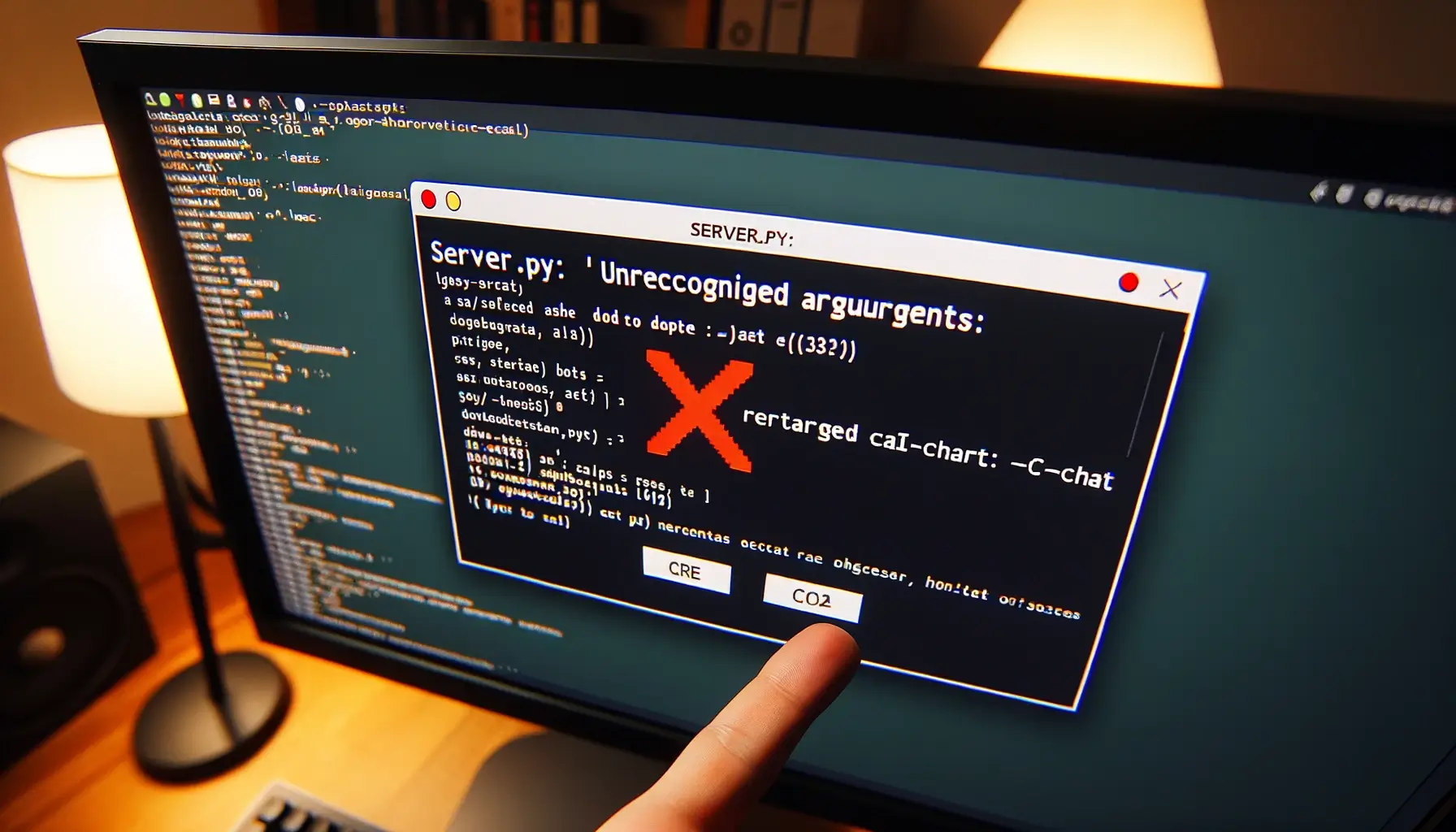
Understanding the Source of the Error
Before diving into the solution, it’s essential to understand why this error pops up in the first place:
- Argument Parsing in Python: Python uses the argparse module to handle command-line arguments. This error typically surfaces when there’s an argument the code doesn’t recognize.
- Changes and Updates: Software and libraries evolve. Arguments that were once valid might become deprecated or replaced. This transition phase can lead to such errors if users aren’t updated about these changes.
Common Instances Where This Error Appears
Being aware of when this error most frequently occurs can be crucial in swiftly identifying the root cause:
- Using Outdated Colabs: With platforms like Google Colab, using an outdated notebook can lead to this issue, especially if newer versions have done away with certain arguments or changed their syntax.
- Transition from –cai-chat to –chat: In some cases, the error occurs due to the transition from an older
--cai-chatargument to the newer--chatone, indicating that certain modes or arguments have been updated or deprecated.
Steps to Resolve the Error
Now, let’s look at the steps you can take to resolve this error:
- Check for Updates: Before anything else, ensure you’re using the latest version of the software or library in question. Updates often come with bug fixes and could resolve the error immediately.
- Refer to Official Documentation: A look at the official documentation can provide insight into any changes made to command-line arguments. Ensure you’re using the correct syntax and flags.
- Community Support: Platforms like Stack Overflow and GitHub issues are gold mines for solutions. Someone might have already found a solution to the exact problem you’re facing. Remember, the key is to understand the solution rather than copying it directly.
- Replace Deprecated Arguments: If you find that
--cai-chathas been replaced with another argument (like--chat), replace it in your command and see if the error resolves.
Preventative Measures
- Stay Updated: Subscribe to updates or newsletters related to the software or libraries you’re using. This ensures you’re aware of any significant changes that could impact your work.
- Routine Checks: Regularly check your scripts and codes, especially if they are crucial for your projects. Ensuring they run without errors periodically can save you from last-minute scrambles.
In Conclusion
Errors like “server.py: error: unrecognized arguments: –cai-chat” might be daunting at first glance, but with a structured approach and understanding, they can be easily tackled. Remember, every error is an opportunity to learn and grow in the dynamic field of programming. Stay curious, and keep coding!
Martijn Pieters is a seasoned Principal Software Engineer and Software Architect with a rich background in crafting innovative software solutions. Beyond technical expertise, Martijn passionately mentors upcoming talents, sharing insights from his extensive experience to shape the next generation of tech leaders.