In the digital world, encryption and security are paramount. OpenSSL, the renowned open-source toolkit for SSL and TLS, is often at the heart of many security configurations.
However, like any software, it occasionally throws errors that can be perplexing to both newbies and seasoned tech enthusiasts.
One such error is the “openssl: error:0a00018e:ssl routines::ca md too weak”. Today, we’ll explore this error, understand its origins, and walk through solutions to get you back on track.
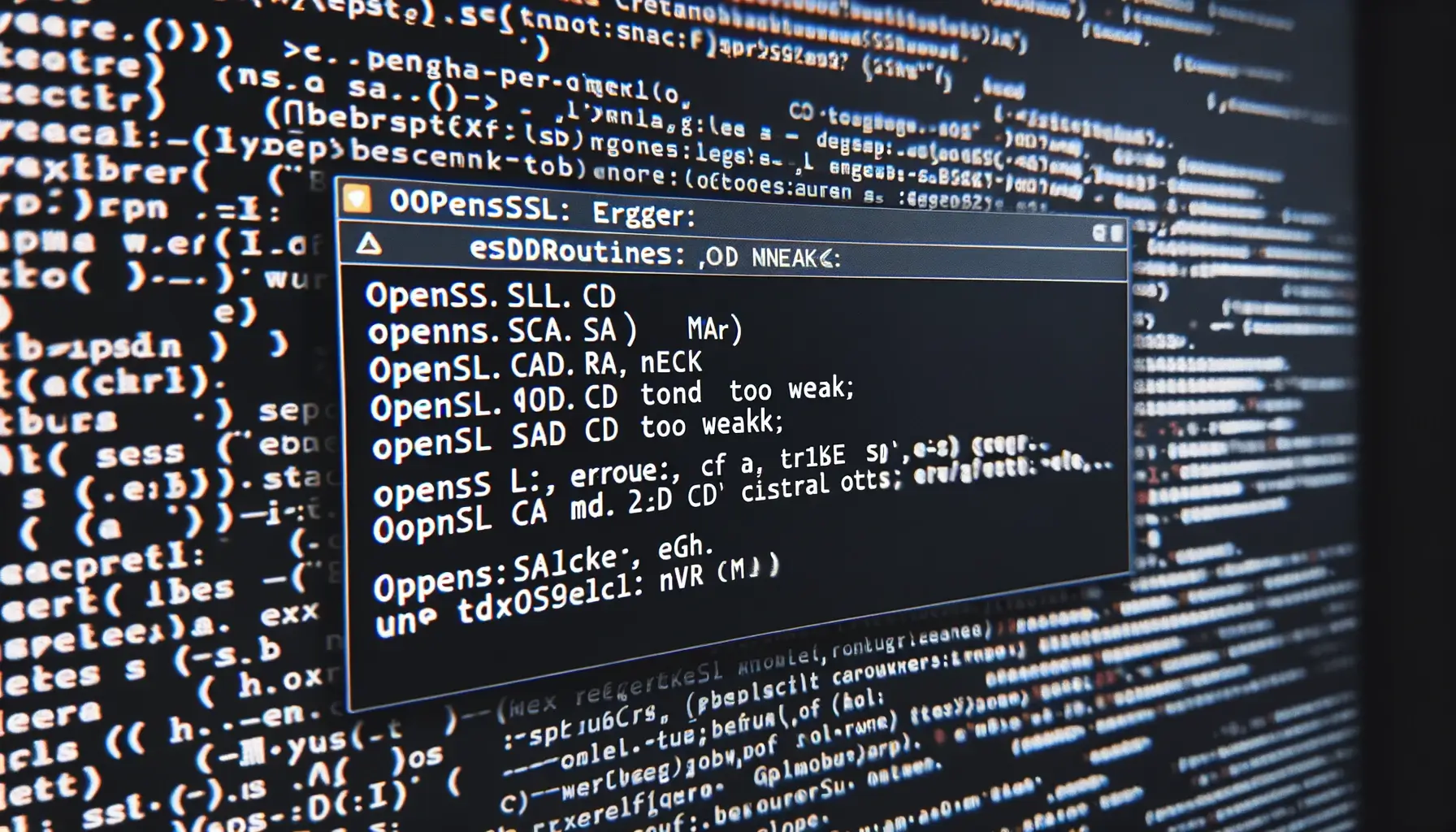
What does the error mean?
The “openssl: error:0a00018e:ssl routines::ca md too weak” error typically arises when OpenSSL is trying to work with a certificate or a private key that uses a weak or deprecated hash algorithm. Most commonly, this is due to the use of the SHA-1 algorithm, which is now considered insecure for many applications.
Why does OpenSSL flag it?
OpenSSL’s role is to ensure encrypted communication remains confidential and tamper-proof. When a weak hash algorithm is used, it potentially compromises the security of that communication.
Consequently, newer versions of OpenSSL are designed to flag (or even reject) configurations that rely on outdated and insecure algorithms.
Fixing the Issue
1. Update Your Certificate
The first and most straightforward step is to replace your current certificate or key with one that uses a stronger hash algorithm, such as SHA-256.
Generate a new private key: Use the following command:
openssl genpkey -algorithm RSA -out newkey.pem
Generate a new CSR (Certificate Signing Request) with the new key:
openssl req -new -key newkey.pem -out newcsr.csr
Submit the new CSR to your Certificate Authority (CA) and get a certificate with a stronger hash algorithm.
2. Update OpenSSL
If you’re using an older version of OpenSSL, it might not be recognizing newer algorithms or might be misflagging some configurations. Ensure you’re using the latest stable version of OpenSSL.
To check your OpenSSL version:
openssl version
To update OpenSSL:
sudo apt-get update && sudo apt-get upgrade openssl
(Note: The above command is for Debian/Ubuntu systems. Adjust the command according to your OS.)
3. Adjust Application Configuration
Some applications that rely on OpenSSL have configuration files where the desired cryptographic algorithms are specified. Ensure that these configurations are set to use secure algorithms.
- Check application documentation for guidance on secure configurations.
- Modify the configuration to replace SHA-1 with SHA-256 or other strong algorithms.
Concluding
While encountering the “openssl: error:0a00018e:ssl routines::ca md too weak” error can be daunting, understanding its roots and the significance of cryptographic strength is crucial in today’s security landscape.
By taking the steps outlined above, not only will you resolve this particular error, but you’ll also bolster the overall security of your systems. Remember, in the ever-evolving world of cybersecurity, staying updated and informed is your best defense.

Nkemdi Anyiam is a seasoned web developer with a profound expertise in HTML, CSS, and JavaScript. With a passion for crafting intuitive and responsive web designs, Nkemdi has successfully delivered numerous projects that showcase his proficiency in the core front-end technologies.