When diving into the world of ASP.NET Core development, encountering error messages is inevitable. One such error that often leaves developers scratching their heads is the “HTTP Error 500.30 – ASP.NET Core App Failed to Start.”
This error is not just a mere glitch; it’s an indication of an underlying issue that needs immediate attention. In this blog post, we’ll explore the common reasons behind this error and offer actionable solutions to resolve it.
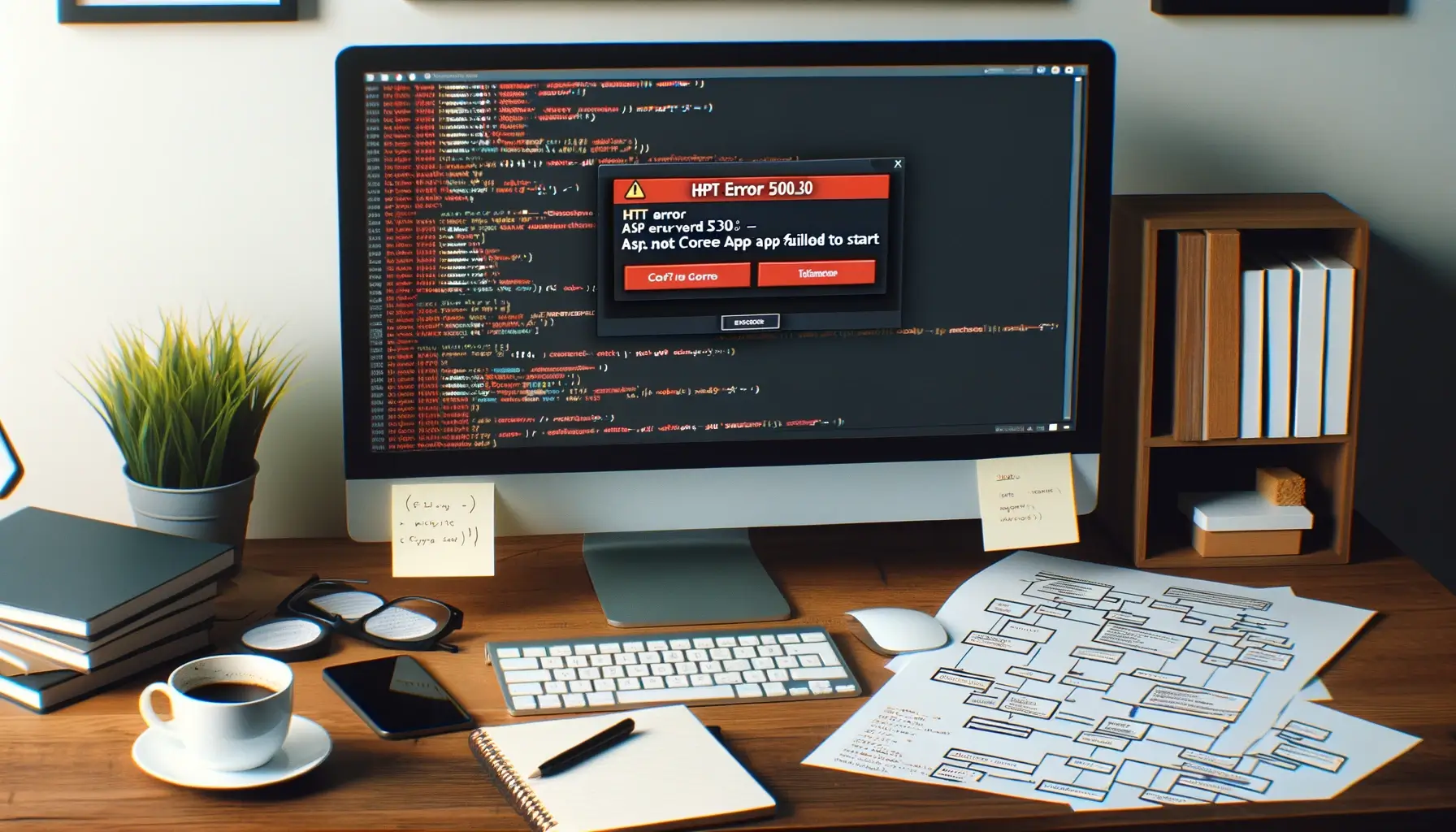
1. What is HTTP Error 500.30?
Before delving into the troubleshooting steps, it’s important to understand what this error message signifies. The “HTTP Error 500.30” typically occurs during the application’s startup phase.
It indicates that the ASP.NET Core application has encountered an error so severe during its initialization phase that it couldn’t even start properly.
2. Common Causes of the Error
While the exact reason can vary depending on the specific configuration and circumstances of your app, here are some common triggers:
- Configuration Issues: A common reason is misconfigured settings in the
appsettings.jsonor other configuration files. - Dependency Failures: If a required service or component isn’t available, such as a database connection or an external API, the application might fail to start.
- Runtime Mismatches: Incompatibility between the runtime specified in the project file and the installed runtime can cause this error.
- Missing Essential Files: Omitting necessary files during deployment can be another culprit.
3. Effective Solutions to Overcome the Error
To address the “HTTP Error 500.30,” here are some tried-and-true solutions:
- Check Your Configuration: Ensure that all settings in your configuration files, especially
appsettings.json, are correctly set up. A simple typo or incorrect connection string can be the root of the problem. - Inspect Dependencies: Make sure all services and components your application depends on are available and running. Test database connections and other services to ensure they are reachable.
- Verify Runtime Compatibility: Ensure that the ASP.NET Core runtime installed on the server matches the one specified in your project file. If there’s a mismatch, consider updating the runtime or modifying your project configuration.
- Examine Deployment Files: If deploying to a server or cloud environment, make sure all necessary files, libraries, and dependencies are uploaded. A missing DLL or essential file can halt the startup process.
- Use Detailed Logging: One of the best ways to pinpoint the exact issue causing the error is by enabling detailed logging. This will provide insights into which part of the startup process is failing.
4. Prevention is Better than Cure
While the above solutions can help you address the immediate problem, it’s essential to adopt practices that minimize such errors in the future.
Continuous integration and continuous deployment (CI/CD) pipelines, automated testing, and regular code reviews can significantly reduce the chances of such startup errors.
Conclusion
The “HTTP Error 500.30 – ASP.NET Core App Failed to Start” can be intimidating at first glance, but with a systematic approach and a bit of patience, it’s an issue that can be resolved.
Remember, every error message is an opportunity to learn and enhance your application’s resilience. Keep these solutions at hand, and you’ll be well-equipped to tackle this error head-on.

JaredPar is a seasoned software developer with over a decade of hands-on experience, primarily in the realms of C#, .NET, and C++. His deep understanding of these technologies is evident in the insightful tutorials he crafts, breaking down complex concepts into comprehensible lessons for developers at all levels.