Navigating the often-complex world of programming can sometimes feel like you’re lost in a maze. One such point of confusion for many Ruby developers is the pesky “error: failed to build gem native extension”.
Let’s embark on a journey to understand and address this issue.
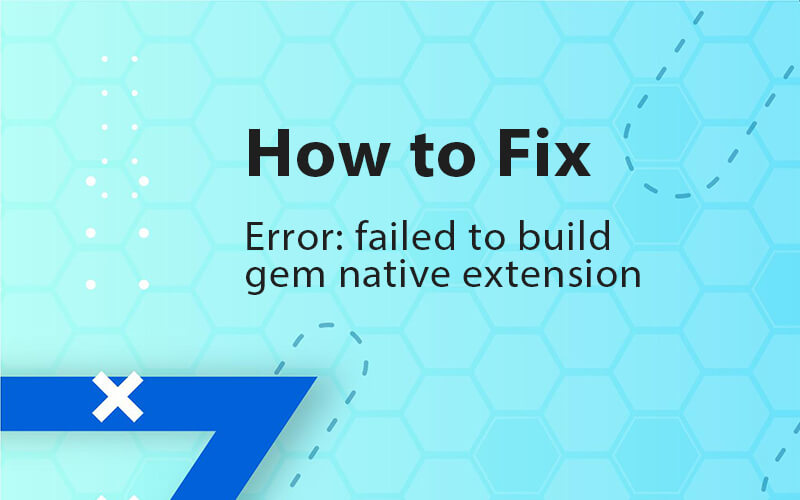
What’s a Gem Native Extension?
Native extensions allow Ruby gems (packages or libraries in Ruby) to utilize code written in C, C++, and other languages. This helps in achieving higher performance and in using features not readily available in pure Ruby.
Why Does this Error Occur?
There can be various reasons:
- Missing development tools (like compilers).
- Incompatible Ruby or gem versions.
- Absence of required libraries or headers.
- Errors in the gem’s codebase.
Troubleshooting Steps
1. Ensure You Have Development Tools Installed
The most common cause is a lack of necessary development tools. For example, on a Debian-based Linux distribution, you might need:
sudo apt-get install ruby-dev build-essential
On macOS with Homebrew:
brew install ruby
2. Update Your Ruby Version
Sometimes, the gem you’re trying to install requires a newer (or occasionally older) version of Ruby. Using a Ruby version manager, like RVM or rbenv, can help manage multiple Ruby versions on a single machine.
3. Check For Missing Libraries
The error logs often mention the missing files. For instance, if a gem relies on a specific library and it’s not present, you might see an error message pointing to it. In such cases, install the library and try again.
4. Consult the Gem Documentation
Sometimes, the solution is as simple as consulting the gem’s README or documentation. The authors might have outlined specific installation steps or prerequisites.
Preventing the Problem Before It Starts
Stay Updated
Keeping both Ruby and your gems updated can prevent many potential issues. Regular updates ensure you get the latest fixes and are compatible with the newest gems.
Utilize a Clean Environment
Tools like Bundler can help maintain a consistent environment by ensuring all gems and their dependencies are correctly met.
Community to the Rescue
Remember, you’re never alone in the world of programming. If you find yourself stuck, there’s a robust and welcoming community of Ruby developers out there. Websites like StackOverflow, GitHub discussions, or even Ruby forums can provide invaluable assistance.
Conclusion
While the “error: failed to build gem native extension” message can be a source of frustration, understanding its origins and possible solutions can turn this roadblock into a mere speed bump. By staying informed, keeping your tools updated, and reaching out to the community when needed, you can confidently tackle this challenge and continue on your Ruby journey. Remember, every error is just a stepping stone towards becoming a more proficient developer.

I’ve been a software engineer since 1987, and my specialty is as an SQL maven. I also have experience programming in Java, Ruby, Python, Go, PHP, Perl, C, JavaScript, and I have many other coding skills.